How do I register as an appraiser?
Once you have registered for the Appraisal Toolkit, please contact our Customer Support Team on 0845 113 7111 who will be able to set up Appraiser access.
Back to top
Do I have to pay to access Appraisal Toolkit as an appraiser?
Access to Appraisal Toolkit as an Appraiser ONLY is free of charge.
If you wish to access Appraisal Toolkit as a clinician to complete your own appraisals a subscription fee must be paid. You can subscribe to Appraisal Toolkit in two ways:
- Organisational Subscription: Some organisations pay for their clinicians to use Appraisal Toolkit. If your organisation pays for your subscription then you have no fees to pay.
- If your organisation does not pay for you to subscribe to Appraisal Toolkit, you can subscribe individually for access.
Back to top
How do I view a list of my clinicians?
To view a list of the clinicians you are responsible for, click Appraisals in the top blue menu. The Appraisals section gives you an overview of the clinicians you are responsible for appraising in this appraisal year. You can search for clinicians by name, due date or GMC number using the search function.
To view an appraisee's details:
- Click on the appraisee name in the 'Appraisee' column of the table.
Back to top
How do I view an appraisal?
The Appraiser Home page lists your appraisals that are incomplete or due within the next two months. The Appraisals section lists all appraisals you are assigned to in all statuses.
To view an appraisal from the Home page:
- Click on the “Appraisal” link from the drop down menu in the Actions column of the table, under Current/Upcoming Appraisals
To view an appraisal from the Appraisal section:
- Click on the appraisal i.e. '2015 (Appraising in Progress)' in the 'Appraisal' column of the table.
Back to top
How do I review a clinician’s Last Year's PDPs?
To view the PDPs an appraisee has been working towards over this appraisal year, view the appraisal (see above) and follow the steps below:
- Click on Last Year’s PDP in the left navigation menu under Section 2
- Click on the 'Review' link in the Actions column of the table to view the PDP and the evidence
- Select the status from the 'Status' drop down menu and provide a reason in the text box
- Click the 'Save' button.
Back to top
What mandatory information do I need to complete?
As the appraiser it is your responsibility to complete Section 4 of the appraisal evidence, this includes:
- Agreed PDP
- Summary of Discussion
- Appraiser Statements.
You must also give each of the clinician's 'Last Year's PDPs' a status before you are able to sign off the appraisal.
Back to top
How do I add PDP items discussed at the meeting?
PDP items that were agreed in the meeting for the clinician to work towards over the next year should be added to 'Agreed PDP' in Section 4. Click here for more details on adding Agreed PDPs.
Back to top
How can I show the clinician the changes I have made?
Until you sign off the appraisal after the appraisal meeting has been held, the clinician cannot see any changes or comments you have made (e.g. adjusted CPD scores, your appraiser notes). If you revert the clinician’s submission, they will be able to enter and adjust information, however none of your additions will be visible to them.
Back to top
How do I add a status to a Last Year's PDP?
Adding a status to last years PDP can be found in the Appraiser help guide. Click here for more information
Back to top
How do I view a Clinician's Old/Historic Appraisals?
How to view a clinician's old/historic appraisals can be found in the Appraiser help guide. Click here for more information
Back to top
Who can see my Appraiser notes?
When you add Appraiser Notes you are able to select if you would like the notes to be Private or Shared. Private notes will only be visible to you (as Appraiser) throughout the entire appraisal process, including after completion. No other roles will see these annotations at any stage and Shared notes will be visible to anyone with the appropriate permissions to view the appraisal, both before and after completion.
Back to top
Can my appraise view what I have entered if I haven’t signed off?
No. Your Appraisee will not see anything you add to their appraisal until it is signed off.
Back to top
How do I revert a submission?
Reverting a sign off or submission can be found in the Appraiser help guide. Click here for more information
Back to top
How do I revert my sign off?
If amendments are to be made, you are able to revert your sign off (as long as the appraisee has not signed off) in the appraisal left navigation menu under Actions, click on 'Revert Sign Off' then click the blue 'Revert' button.
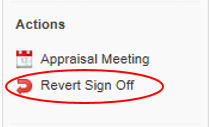
Back to top