Administrator and Responsible Officer FAQs
Click the links below to view the FAQs for a specific section. You can also press Ctrl + F on your keyboard to search for keywords on this page
Appraisal Administrator
To enable the Paper MSF settings:
- Go to the 'Organisation' area of Appraisal Toolkit and click 'Organisation Settings' in the left navigation menu
- Click on the 'View options' link to the right of 'MSF Settings'
- Click the 'Enable' link to allow your appraisees to use the Paper MSF service. To disable this setting and prevent your appraisees from requesting paper packs, click 'Disable'
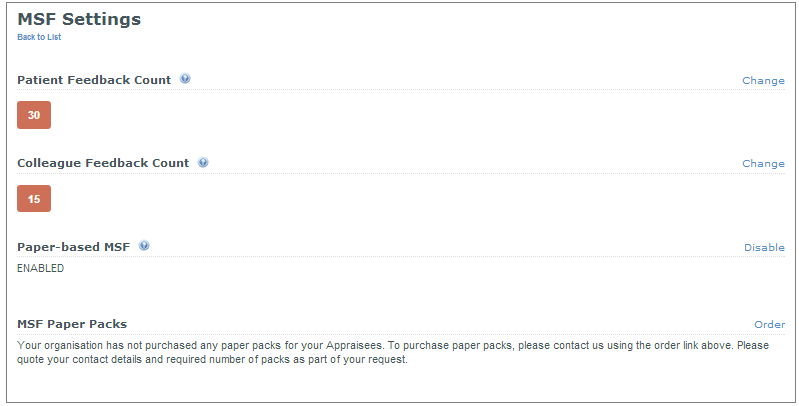
- Click the 'Change' link to the right of Patient and Colleague Feedback Count to alter the minimum number of responses your appraisees are required to collect before completing their cycles.
- Once you have made your changes, click the 'Save' button.
Appraisal due dates can be allocated individually or all in one go.
To batch allocate appraisal due dates go to the Appraisals area of Appraisal Toolkit.

Click Allocate due dates in the left navigation bar and you will be shown a list of clinicians without a current appraisal due date and suggested dates for their appraisal.
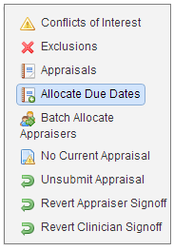
Tick the boxes to the right of any due dates you wish to allocate, or untick the box if you do not wish to allocate a specific clinician the given due date. Click Confirm to save the changes.
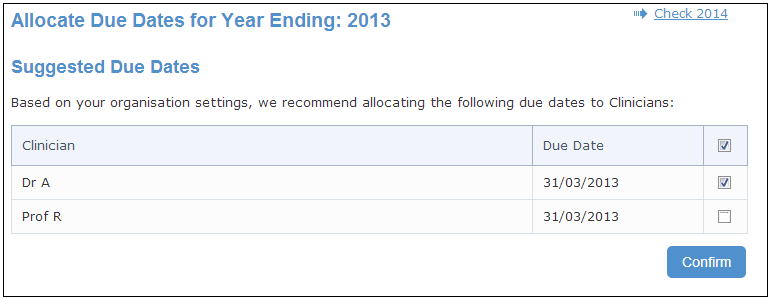
A list of clinicians who have not been allocated a due date is shown below with the appropriate explanation for why they have been excluded (e.g. they already have an “in progress” appraisal).
Allocating appraisals due dates can be found in the Appraisal Administrator help guide. Click here for more information
Allocating appraisers can be found in the Appraisal Administrator help guide. Click here for more information
To change the due date of an appraisal, view the Clinician’s details and click “change” in the Due Date column in the Current Appraisals tab.
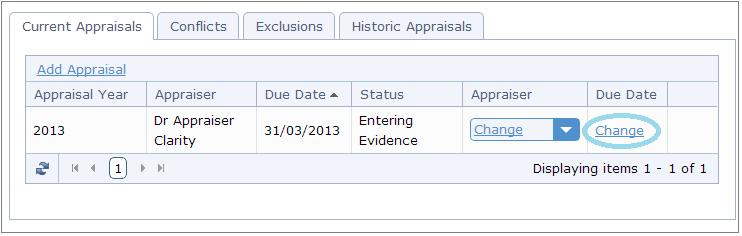
Enter the new due date (either manually dd/mm/yyyy or using the calendar icon) and click save.
To change the Appraiser responsible for an appraisal, view the relevant Clinician’s details and click “Change” or “Remove” in the drop down menu in the Appraiser column of the Current Appraisal tab.
If you click “change” you will be taken to a page listing the available Appraisers you can allocate to perform this appraisal. To allocate a new Appraiser, click “Match” in the Actions column then click Yes in the dialogue box to confirm.
Viewing MSF cycles can be found in the Appraisal Administrator help guide. Click here for more information
Sending MSF requests on behalf of the clinican can be found in the Appraisal Administrator help guide. Click here for more information
You can change the appraisal period criteria in the Organisation Settings. Click Organisation in the top menu bar
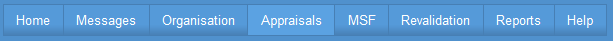
and then click Organisation Settings in the left navigation bar.
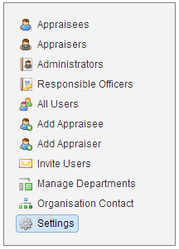
Appraisal Period settings are at the top of the page and you can choose your Organisation’s appraisal period (Quarterly, monthly or yearly) and the Clinician’s allocation period (Date of Birth or Last Appraisal date) from the drop down lists. Once you have made your changes, click  .
.
Changing the status of an appraisal can be found in the Appraisal Administrator help guide. Click here for more information
Adding excemptions can be found in the Appraisal Administrator help guide. Click here for more information
Adding conflicts of interests to an appraisal can be found in the Appraisal Administrator help guide. Click here for more information
Only appraisals marked as "Complete" are included in your Revalidation Progress Screen. Any information included within appraisals that are "in progress", "submitted, ", "appraising in progress" or "awaiting sign off" will not be shown.
Therefore if a Clinician has included (for example) MSF cycles within an appraisal but it has not yet been signed off, the Revalidation Progress Screen will show that they have no MSF cycles for this Revalidation cycle. This will be updated once the appraisal is completed.
To change or add a revalidation date:
- Click "Revalidation" in your top menu bar
- Click
 next to the Clinician
next to the Clinician - Click "Enter Date" or "change date" at the top on the screen
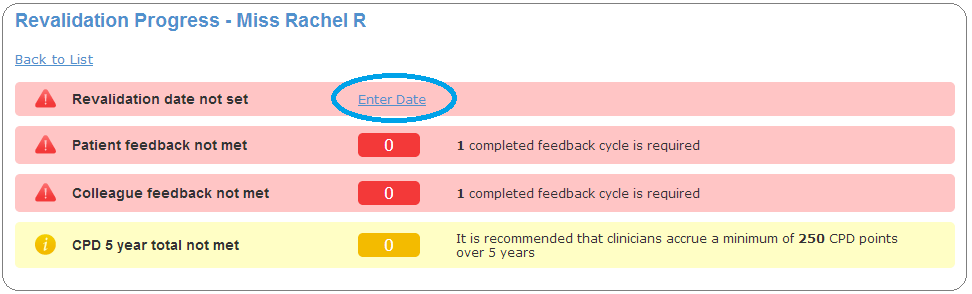
- Enter a new date
- Click
Responsible Officer
Only appraisals marked as "Complete" are included in your Revalidation Progress Screen. Any information included within appraisals that are "in progress", "submitted, ", "appraising in progress" or "awaiting sign off" will not be shown.
Therefore if a Clinician has included (for example) MSF cycles within an appraisal but it has not yet been signed off, the Revalidation Progress Screen will show that they have no MSF cycles for this Revalidation cycle. This will be updated once the appraisal is completed.
To change or add a revalidation date:
- Click "Revalidation" in your top menu bar
- Click
 next to the Clinician
next to the Clinician - Click "Enter Date" or "change date" at the top on the screen
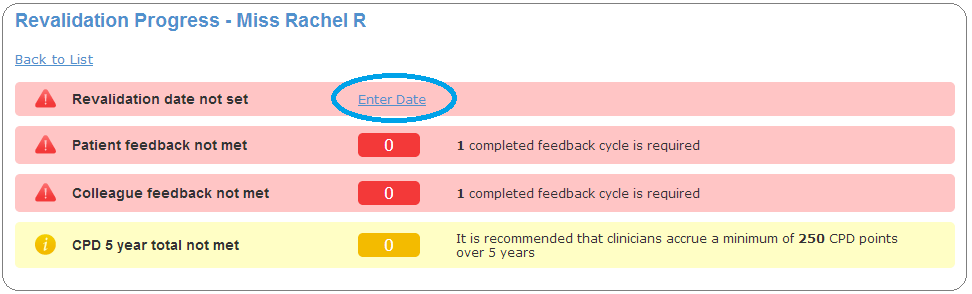
- Enter a new date
- Click