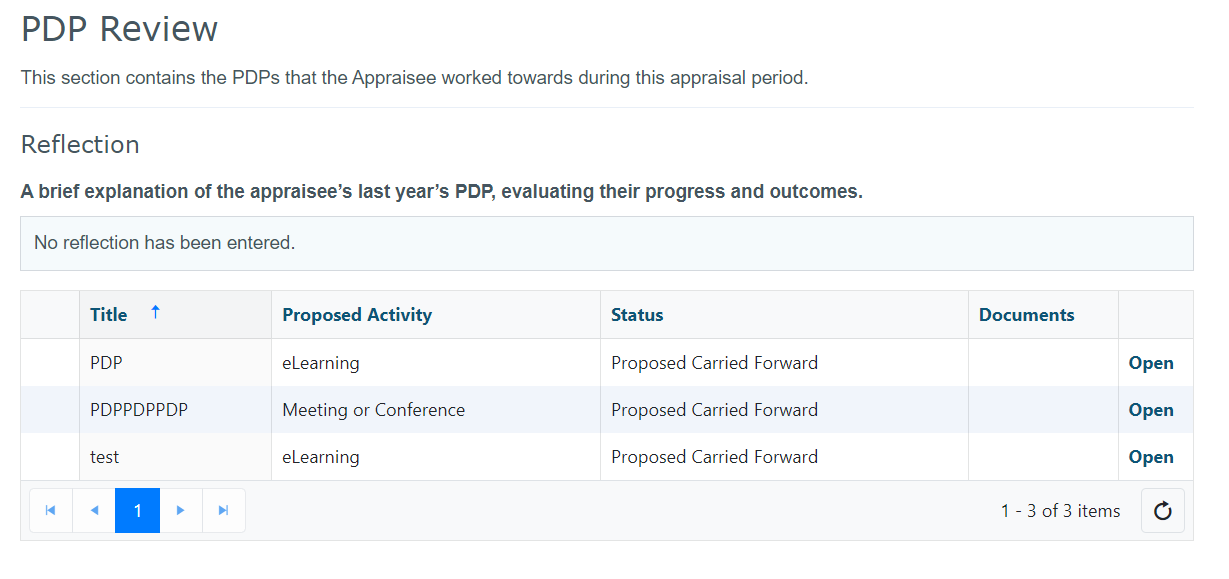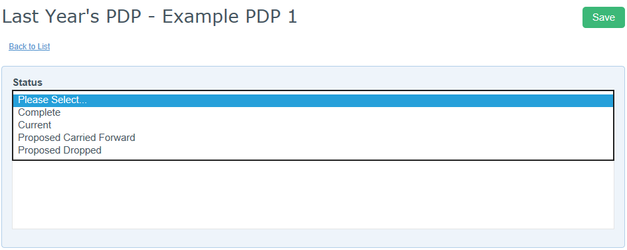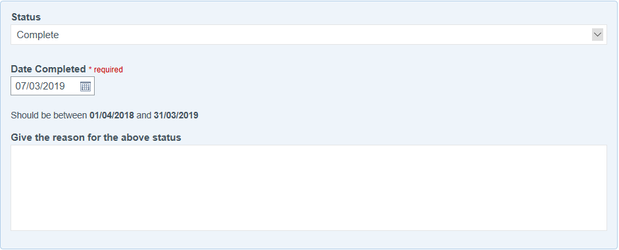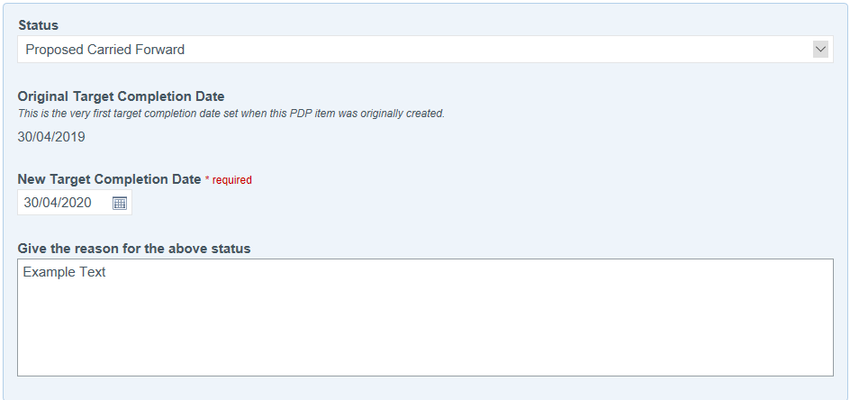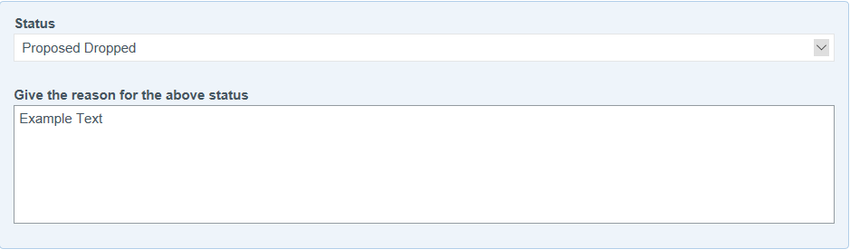Assigning statuses to last year's PDP items
Before you are able to sign off an appraisal, you must ensure all of the Clinician's Last Year's PDP items have a status.
You can assign statuses to Last Year's PDP items by viewing the appraisal and clicking "Last Year's PDP" under Section 2 in the left navigation bar.
Click to the right of the item you wish to edit
Select a status from the drop down menu
If you select "Complete" as a status, you must enter the date of completion then click in the top right corner.
If you select "Current", "Proposed Carried Forward" or "Proposed Dropped" as a status, you should enter the reason into the text box below and click .
'Current' and 'Proposed Carried Forward' are essentially the same action. The difference being that a PDP marked 'Current' hasn't passed the target completion date. 'Proposed Carried Forward' would be applicable if the PDP has passed the target completion date.