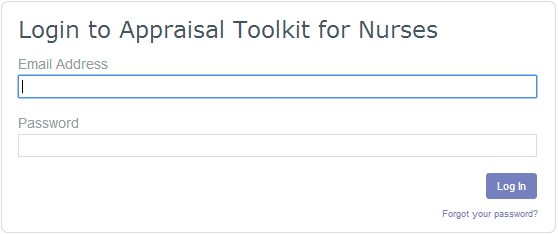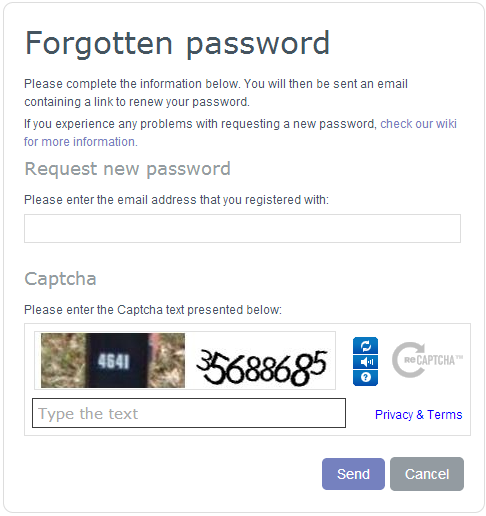Appraisers - want to see our Appraiser-specific FAQs? Click here.
| Info |
|---|
Click the links below to view the FAQs for a specific section. You can also press Ctrl + F on your keyboard to search for keywords on this page |
...
| Expand |
|---|
| title | Can I use Appraisal Toolkit for Nurses as a non-NMC registered nurse? |
|---|
|
Yes! During the registration process you can select whether you are registered with the NMC or not. The only difference you will encounter when using Appraisal Toolkit for Nurses is in your Professional Profile, which will not include a section for your NMC details. Back to top |
| Expand |
|---|
| title | How do I log into Appraisal Toolkit for Nurses? |
|---|
|
Appraisal Toolkit for Nurses is found at http://appraisals.clarity.co.uk/nurses.
| Section |
|---|
| Column |
|---|

|
| Column |
|---|
- Click the purple 'Login' button at the top of the page (see left, circled in blue)
This will take you to the Login page.
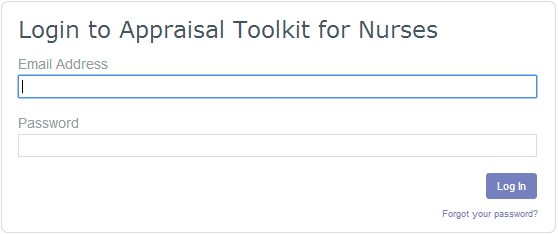
- Enter your registered email address and password
- Click

|
|
Back to top |
| Anchor |
|---|
| FAQs-resetpassword |
|---|
| FAQs-resetpassword |
|---|
|
| Expand |
|---|
| title | I've forgotten my password, how do I reset it? |
|---|
|
If you can't remember your password you can reset it from the login page. - Click the 'Forgot your password?' link underneath the password field
| Section |
|---|
| Column |
|---|
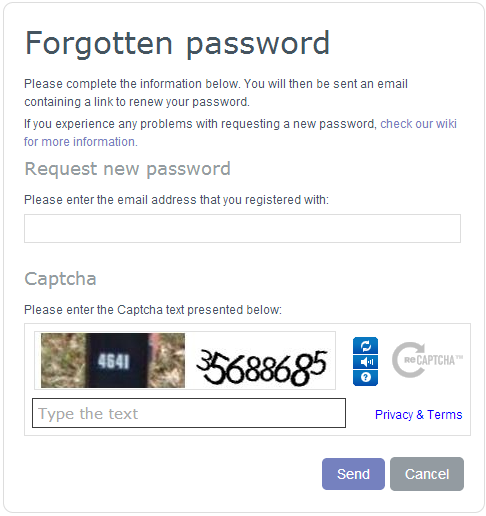
|
|
Back to top |
...
| Expand |
|---|
| title | What is the password criteria? |
|---|
|
To ensure the best security for your Appraisal Toolkit for Nurses account, all passwords must contain the following: - A minimum of 7 characters
- At least one numerical digit (0-9)
- At least one special character (? / ! £ $ % & * \ # @ ~)
Back to top |
| Expand |
|---|
| title | How do I change my password? |
|---|
|
If you are logged in to Appraisal Toolkit for Nurses: - Click your name in the top right corner to access your personal information.
- Click
 - Enter your old password (for security reasons) then enter and confirm your new password
- Click

Back to top |
...
...
| Expand |
|---|
| title | The system won't accept my username/password combination - what do I do? |
|---|
|
There could be a number of reasons why you are unable to Log in to Appraisal Toolkit. The most common issues are listed below: - Username is incorrect:
- Using the wrong username
- Typos in the Username
- Including Spaces at the beginning or end of your username
- Password is incorrect:
- Using the Wrong Password
- Misspelling the Password
- Your password is case sensitive – you may not be including the correct uppercase, lowercase, letters, numbers and characters.
- Locked Out
- Using the correct Username but incorrect password 3 times locks out an account
If you have been locked out or are having difficulty with your user credentials, please contact the Customer Support Team on 0845 113 7333 or at nurses-appraisals-enquiries@clarity.co.uk. You will be asked to provide your full name, NMC number and to answer your security question before your password can be reset. |
Back to top
Portfolio FAQs
| Expand |
|---|
| title | I have added evidence to my Portfolio but it is not showing in my appraisal - what do I do? |
|---|
|
Your Portfolio is only a storage area for your information - for it to count to your appraisal you must import it into your appraisal records. Back to top |
| Expand |
|---|
| title | How do I upload documents? |
|---|
|
The appraisee guide details how to upload documents into your appraisal. Click here for more information. |
...
| Expand |
|---|
| title | Can I make amendments to my appraisal after submission? |
|---|
|
Yes,but before you can you need your submission to be reverted. You can do this yourself if your appraiser has not started reviewing your appraisal. If they have started to appraise your evidence you need to contact them and request them to un-submit your appraisal for you. Back to top |
| Expand |
|---|
| title | Where do I sign off my appraisal after my appraisal meeting? |
|---|
|
The appraisee guide details how to sign off your appraisal. Click here for more information. |
...