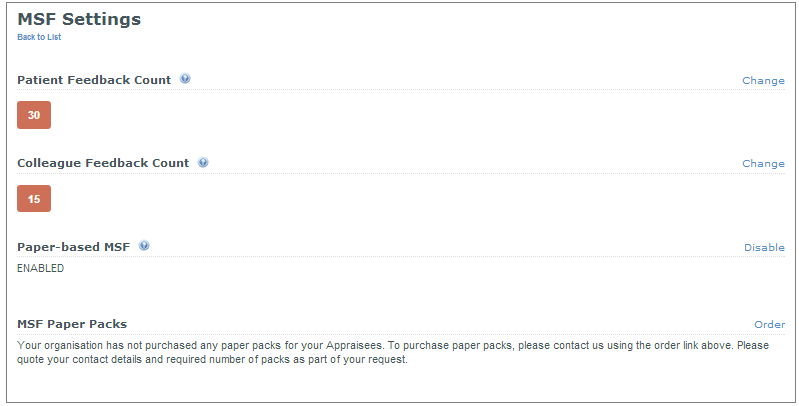| Anchor | ||||
|---|---|---|---|---|
|
| Info |
|---|
Click the links below to view the FAQs for a specific section. You can also press Ctrl + F on your keyboard to search for keywords on this page |
Appraisal Administrator
| Expand | ||
|---|---|---|
| ||
To enable the Paper MSF settings:
|
...
| Expand | ||
|---|---|---|
| ||
Changing the status of an appraisal can be found in the Appraisal Administrator help guide. Click here for more information |
...
| Expand | ||
|---|---|---|
| ||
Adding conflicts of interests to an appraisal can be found in the Appraisal Administrator help guide. Click here for more information |
...