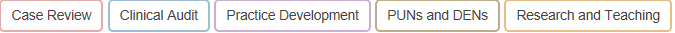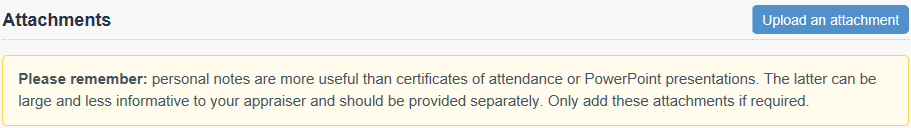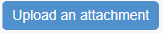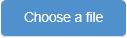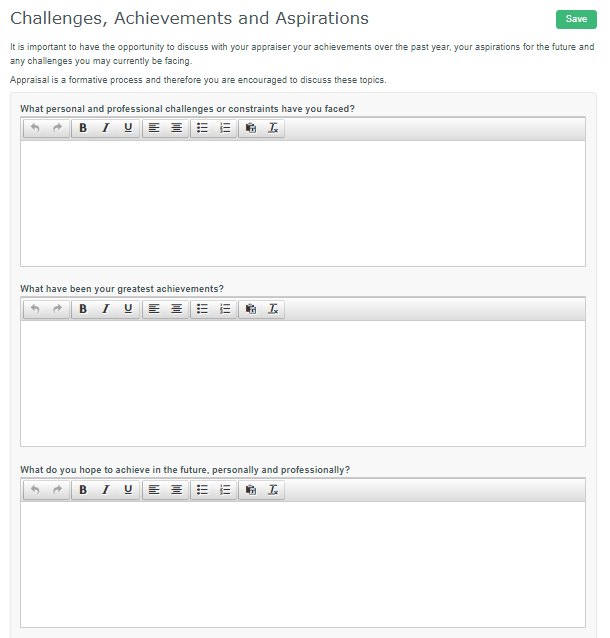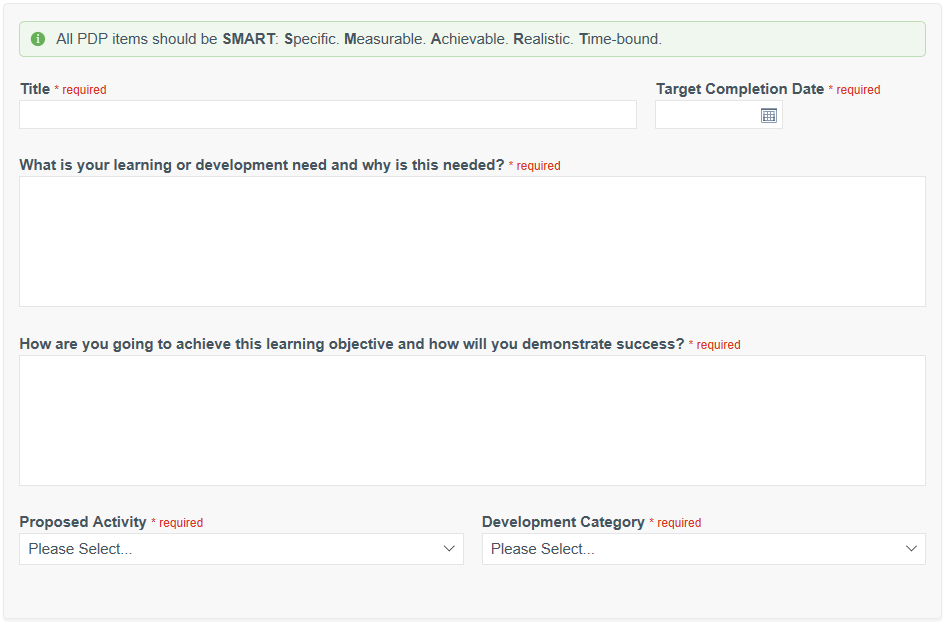| Anchor |
|---|
top | top | ...
...
For further information and explanations of the types of supporting information you should be including in your appraisals, see the GMC guidelines here:
...
Continuing Professional Development
These are activities which relate directly to your Continuing Professional Development. They could be mandatory training activities set by your organisation, self directed or online learning, structured training, simulation/practical training or a number of other activities that contribute to your professional development.
 Image Removed
Image Removed Image Added
Image Added
| Info |
|---|
Please Note: During the Clarity Appraisals upgrade, the "Mandatory Training" section was removed to streamline the appraisal forms. You can upload any mandatory training information as a CPD event with "Mandatory Training" (see above) |
Back to top
Back to Portfolio
Quality Improvement Activities
The Quality Improvement section allows you to document participation in activities that review and evaluate the quality of your work (e.g. Case Reviews/Clinical Audits). Quality Improvement activities should be robust, systematic and relevant to your work. They should also include an element of evaluation and action, and where possible, demonstrate and outcome or change.
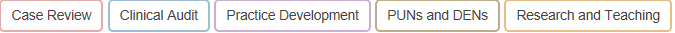 Image Modified
Image Modified
| Info |
|---|
Please note: - PUNs/DENs are only available to clinicians working in primary care organisations.
- Morbidity & Mortality Meetings and Workplace Activities are only available to clinicians working in secondary care organisations.
|
Back to top
Back to Portfolio
Significant Events
Use this section to add information regarding any significant events that have occurred and the audits that followed. A significant event is any unintended or unexpected event, which could or did lead to the harm of one or more patients. This includes incidents which did not cause harm but could have done, or where the event should have been prevented. Throughout the year you should be collating information regarding events which demonstrate your ability to learn and develop when faced with challenging circumstances. The overview pages shows the Significant Events that have been added to this appraisal, and you are able to sort the items alphabetically according to title, by date and by CPD score.
| Section |
|---|
| Column |
|---|
 Image Removed Image Removed Image Added Image Added
|
| Column |
|---|
| Info |
|---|
Please Note: If you have not been named in any significant events since your last appraisal you must still complete the declaration. |
|
|
Back to top
Back to Portfolio
Learning Events
 Image Removed
Image Removed Image Added
Image Added
The GMC consider incidents which do not meet the threshold of 'any unintended or unexpected event, which could or did lead to harm of one or more patients', to be a 'learning event'.
Click the  Image Removed
Image Removed Image Added in the top left of the table to add a learning event.
Image Added in the top left of the table to add a learning event.
Colleague and Patient Feedback
The Colleague and Patient Feedback section allows you to view and upload any feedback reports you have obtained from colleagues and patients, either using Clarity’s MSF tool or external MSF questionnaires.
If you have completed MSF using Clarity, you can import the results into your appraisal from within the MSF cycle. If you are uploading externally collected feedback, click here for instructions.
Back to top
Back to Portfolio
Complaints and Compliments
These sections are for you to record any feedback you have received by patients by way of Complaints and Compliments. A Complaint is a formal expression of dissatisfaction or grievance where a doctor could be expected to have had influence or responsibility. You may also document any Compliments you have received that you feel your appraiser should know about.
Back to top
Back to Portfolio
Minor Surgery / Procedure Log
| Section |
|---|
Primary Care Clinicians
| Column |
|---|
 Image Removed Image Removed Image Added Image Added
|
|
Use this section to add details of any minor surgery procedures you perform during the year, particularly those that went better than expected, had complications or that were interesting cases.
This is not a GMC mandated evidence category for revalidation, however you may find your appraisal a useful time to discuss these events with your Appraiser.
- Click on the
 Image Removed
Image Removed  Image Added button at the top left of the table to add details, documents and reflection.
Image Added button at the top left of the table to add details, documents and reflection.
| Section |
|---|
| Column |
|---|
 Image Removed Image Removed Image Added Image Added
|
|
You should add as much information as you can in the relevant sections.
Once you have finished adding information in to the relevant sections you can upload any applicable documents in the Attachments section.
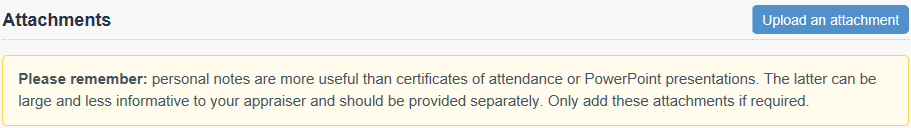 Image Modified
Image Modified
- Click the
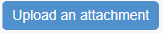 button to the right of the Attachments section
button to the right of the Attachments section - Enter a file description
- Click the
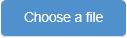 button
button - Select the file from your computer and double click it to attach
- Click the
 button to add the document.
button to add the document.
Back to top
Back to Portfolio
...
Challenges,
...
Achievements and Aspirations
This section gives you a platform to discuss your achievements and challenges over the past year, your career aspirations and any additional information you may wish to add to your appraisal.
...
Enter information in to the relevant sections then click  Image Removed
Image Removed
Back to top
Back to Portfolio
...
This section allows you to discuss how you are meeting each of the four domains of Good Medical Practice in preparation for your appraisal.
 Image Removed
Image Removed
Enter information into each required section then click  Image Removedcareer aspirations and any additional information you may wish to add to your appraisal.
Image Removedcareer aspirations and any additional information you may wish to add to your appraisal.
| Section |
|---|
| Column |
|---|
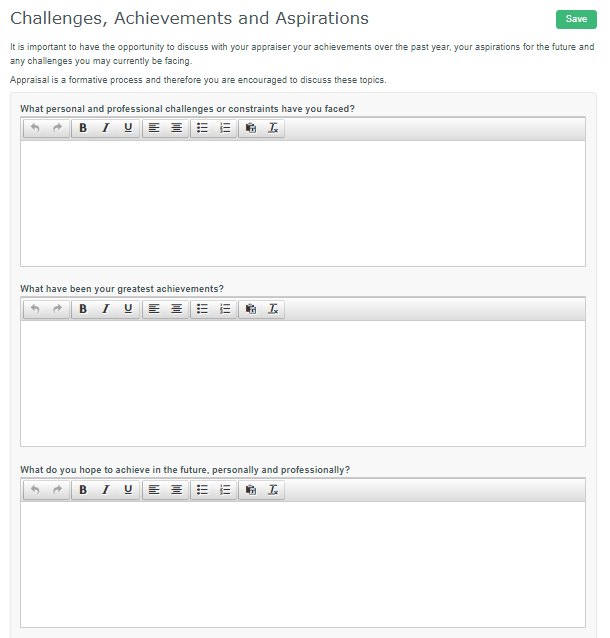 Image Added Image Added
|
Enter information in to the relevant sections then click  Image Added Image Added
|
Back to top
Back to Portfolio
Statements and declarations
This section contains Statements and Declarations relating to issues of Assurance, Investigations, Probity and Health. If you have any Probity issues they must be declared in this section.
 Image Removed
Image Removed Image Added
Image Added
Before you can submit your appraisal you must:
...
You can also add Probity items directly to your Statements and Declarations. See how here.
Back to top
Back to Portfolio
Proposed PDP
This section allows you to propose PDP items to work towards next year. Your Appraiser can review these and accept or reject them after your Appraisal meeting.
 Image Removed
Image Removed
To add a Proposed PDP click the  Image Removed button
Image Removed button  Image Addedbutton in the top right corner of the table.
Image Addedbutton in the top right corner of the table.
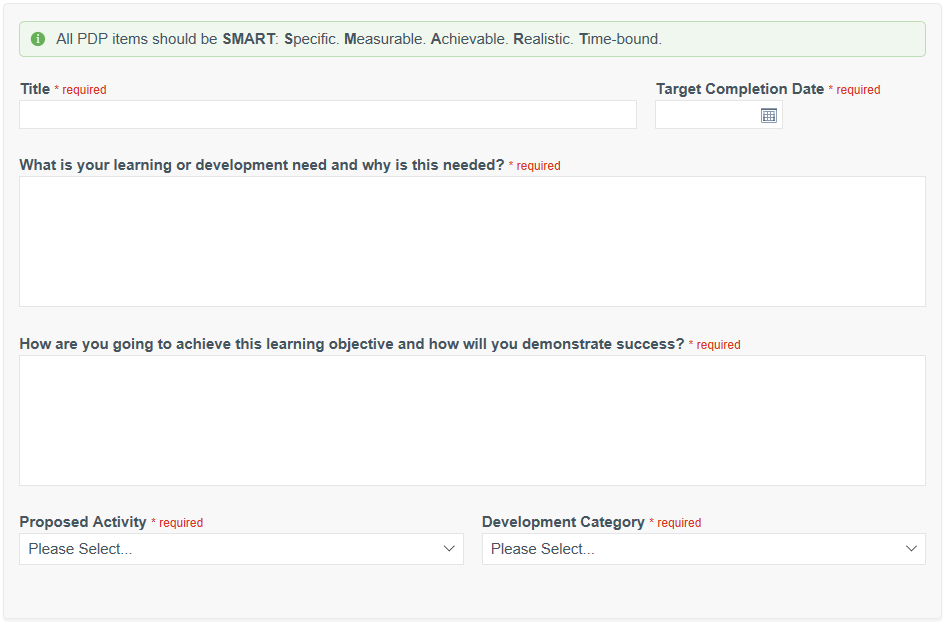 Image Modified
Image Modified
All section are required to be completed. Once that have been completed click  Image Modified in the top left corner.
Image Modified in the top left corner.
Back to top
Back to Portfolio
Reflecting on your evidence
Within your appraisals you can reflect on your evidence in two ways:
...
To give reflections as a summary of an evidence type:
 Image Removed
Image Removed Image Added
Image Added
- Click the evidence type in the left navigation bar
Enter your reflective statement in the free text box underneath the table and use the formatting tools if you want to structure your reflection (bold, underline, italics, bullet points and numbering).
When you have entered your text, click 
Back to top
Back to Portfolio