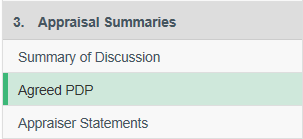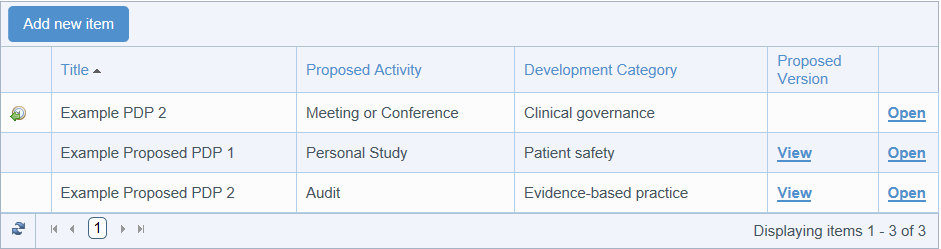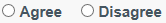Use the links below for more information on:
Summary of Discussion
After the appraisal meeting you must record the Summary of Discussion. This summary should be recorded according to the GMC's four domains of Good Medical Practice and will be agreed by the Clinician before they sign off the appraisal.
...
You can format your text using the options at the top of the text boxes.
- Click

Back to top
Agreed PDPs
Agreed PDPs are the PDPs that the Clinician will work towards over the next year. You can add new Agreed PDPs or accept PDPs the appraisee has proposed in their appraisal documentation.
...
- Click “Agreed PDP” in the left navigation bar
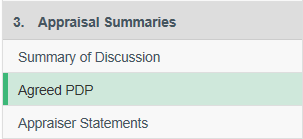
 Image Removed
Image Removed Image Added
Image Added
- Click
 in the top left corner of the table
in the top left corner of the table
...
This will move the items from 'Proposed PDP' to 'Agreed PDP' and will make them available for your appraise to work towards over the next year.
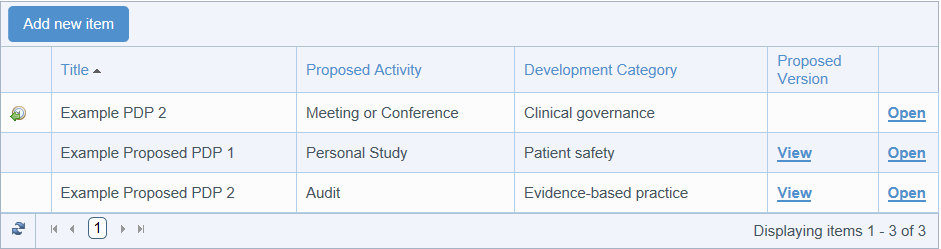
Back to top
Appraiser Statements
Before you sign off the appraisal, you must give answers to a number of statements which will be reviewed by the Responsible Officer.
...
| Section |
|---|
| Column |
|---|

|
| Column |
|---|
- Read each statement and select "Agree" or "Disagree"
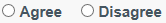 - You can then add any further comments to the Responsible Officer explaining your decisions.
- If you have selected "Disagree" for any of the statements you must explain why.
- Use the second textbox to record any other information you feel is relevant to the Responsible Officer's revalidation recommendation.
- Click
 after making any changes. after making any changes.
|
|
Back to top