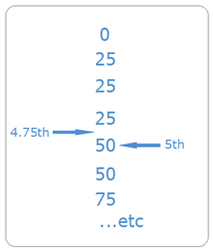| Anchor | ||||
|---|---|---|---|---|
|
When your feedback cycle is complete you will be able to view your feedback report. The reports displays your feedback results in an easily understood format, and can also be viewed in your Portfolio and added to your appraisal.
...
You should also take the opportunity to discuss any areas you are performing particularly well in with your Appraiser, focussing on how to maintain and further develop your performance.
Need more information?
Read the Benchmarking FAQs here.
| Anchor | ||||
|---|---|---|---|---|
|
...
| Poor | Less than satisfactory | Satisfactory | Good | Very good | Don't know | Not answered | Spoilt (damaged/unreadable/other) |
|---|---|---|---|---|---|---|---|
| 0 | 25 | 50 | 75 | 100 | 0 | 0 | 0 |
To calculate the average overall score for this question the system performs the following calculation:
| Info |
|---|
(0 x 1) + (25 x 3) + (50 x 2) + (75 x 5) + (100 x 7) 18 |
...
| Section | ||||
|---|---|---|---|---|
|
Statistically, the lower quartile can be calculated using either method, however we use interpolation to give the most accurate results possible.
...
The alert score for this question:
| Info |
|---|
84.17 - (12.58 x 2) = 59.01 |