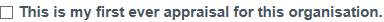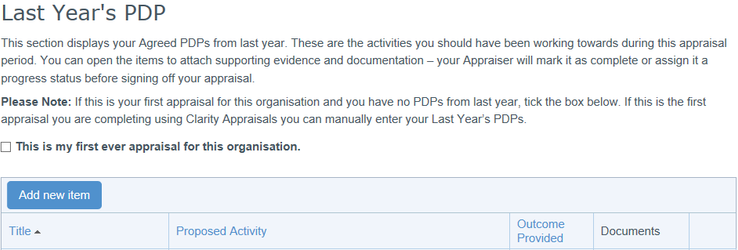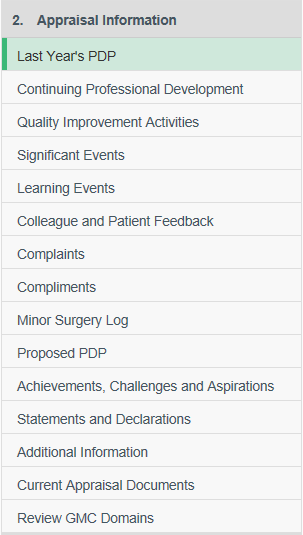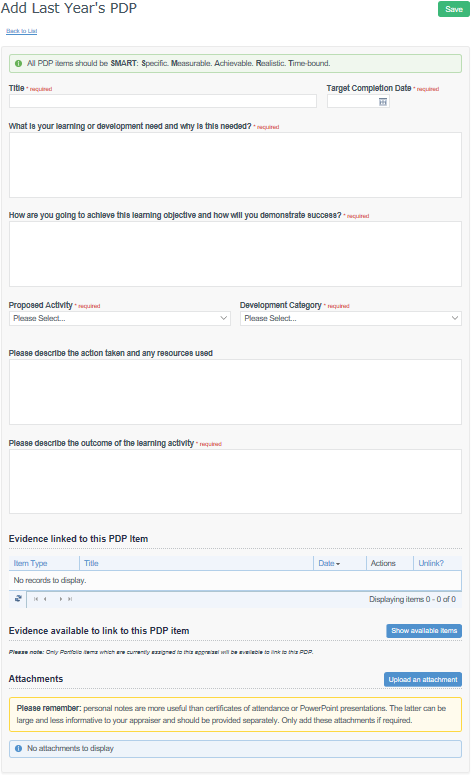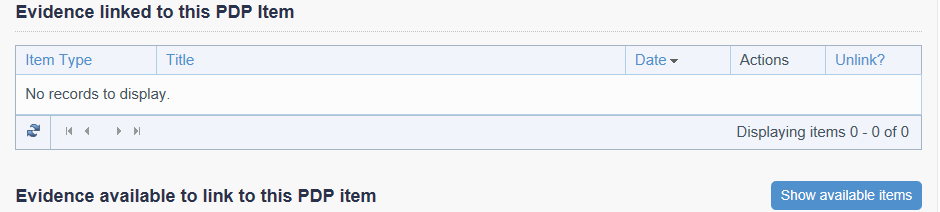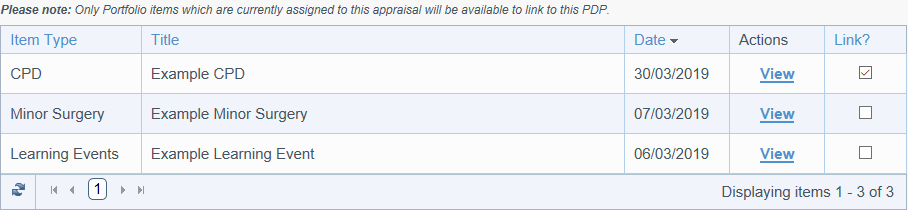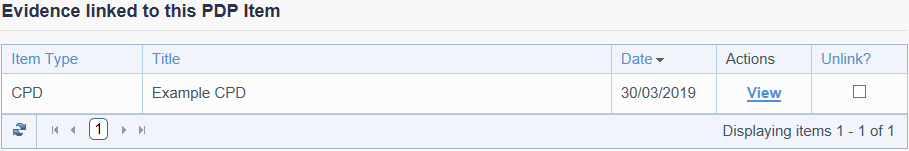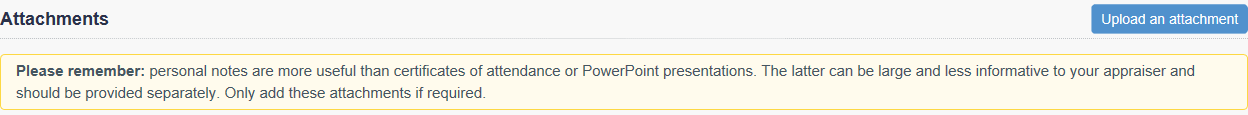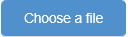Last year's PDP
...
| Info |
|---|
If this is your first ever appraisal for your organisation you do not need to enter this information. Tick 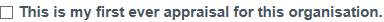 on the Last Year’s PDP page. on the Last Year’s PDP page. |
| Section |
|---|
To add your Last Year’s PDPs: | Column |
|---|
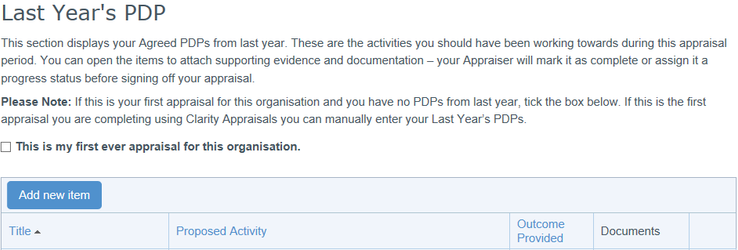
- Click 'Last Year’s PDP' in your left navigation bar.
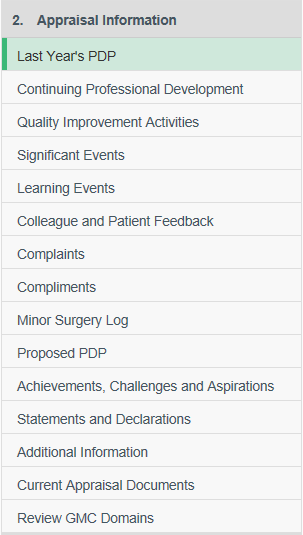
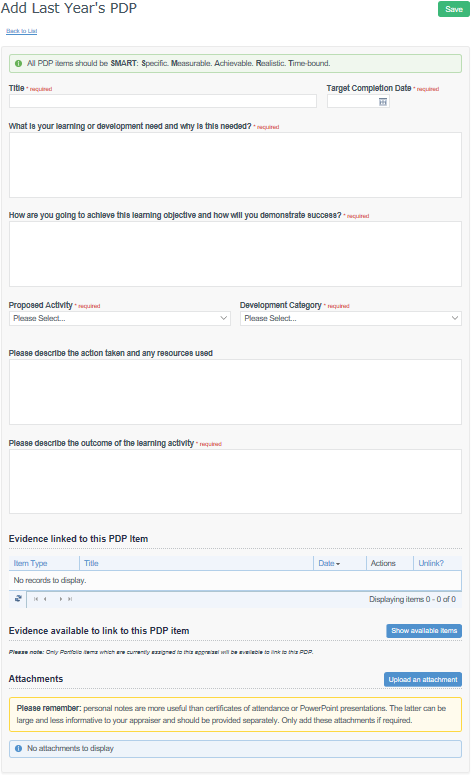
|
Back to top |
Linking appraisal evidence to your PDPs
| Section |
|---|
| Column |
|---|
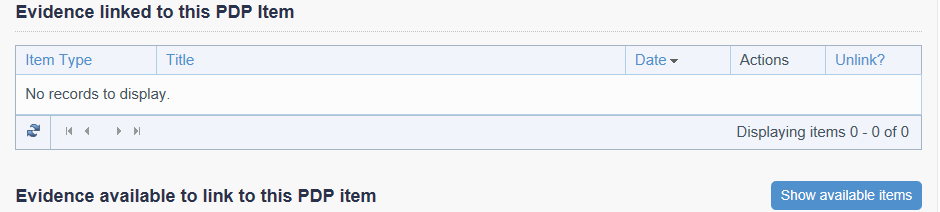
Click  and select the items you wish to link to your PDP and select the items you wish to link to your PDP 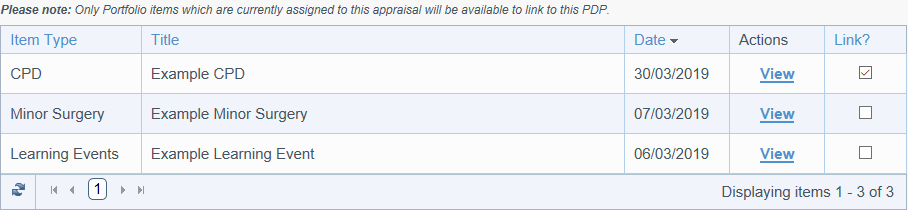
Click  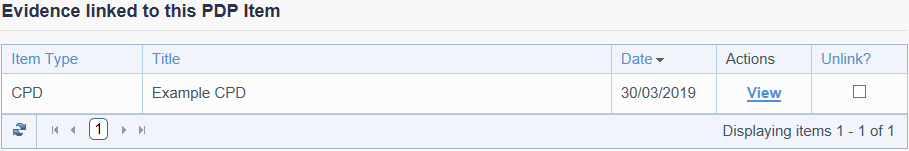
The item(s) will then show in the table. You can unlink items by ticking the box in the unlink column then clicking  |
|
You can upload any relevant documents in the Attachments section.
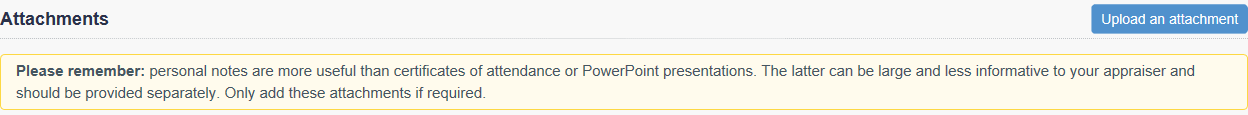 Image Modified
Image Modified
- Click the
 button to the right of the Attachments section
button to the right of the Attachments section - Enter a file description
- Click the
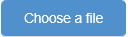 Image Modified button
Image Modified button - Select the file from your desktop and double click to attach
- Click the
 Image Modified button to add the document
Image Modified button to add the document - Once you finished entering the details and uploading your documents click
 Image Modified in the top right corner.
Image Modified in the top right corner.
Back to top
Proposed PDP
...
Your Appraiser will review these and accept, change or reject them. If they are accepted they will be added to your Agreed PDP for next year.
All PDP items should be SMART (Specific, Measurable, Achievable, Realistic, Time bounded). With Clarity Appraisals there is no limit to the number of Proposed PDP Items you can add. It is suggested you use this section if there are areas within your practice in particular you wish to improve.
- Go to your appraisal and click "Proposed PDP" in your left navigation bar
...
- Complete the required sections then click

Back to top
Agreed PDP
...
When your appraisal is “Complete”, these will become your “Current” PDPs
Back to top