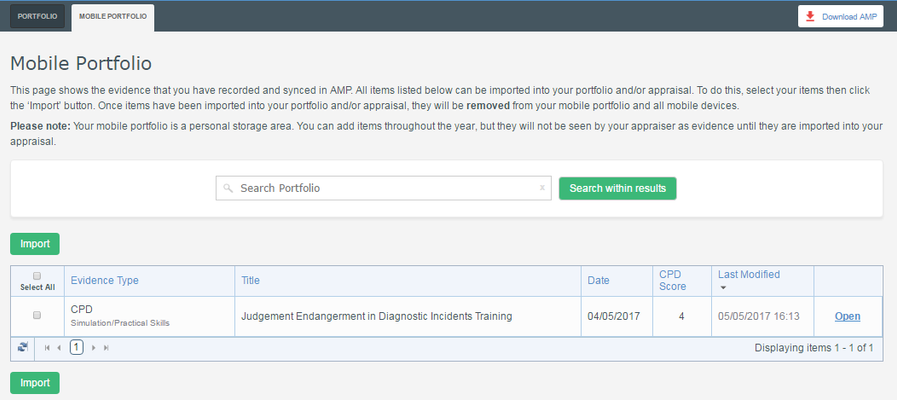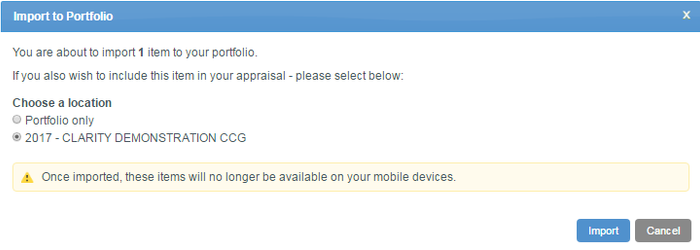Welcome to AMP – the companion CPD app for the Clarity appraisal Toolkit for Doctors.
...
1. Install and select PIN
...
The sync action copies the events to your mobile portfolio. The data can be accessed and changed via your mobile portfolio in the desktop appraisal toolkit and AMP on any linked mobile device.
6. Settings
Select to open the Settings screen.
...
7. ImportAnchor import import
The Import action moves the evidence from your mobile portfolio to your appraisal toolkit desktop portfolio and can be added directly to your appraisal too.
Log in to your desktop Appraisal Toolkit. Select Portfolio then Mobile Portfolio.
The mobile portfolio allows you access to the data you have recorded via AMP in the desktop appraisal toolkit.
...
When you are ready you can import the evidence from your mobile portfolio into your main portfolio and appraisal.
You can select Open to edit any of the Evidence items or tick and select Import to remove the Evidence from your mobile portfolio and add to your Portfolio/Appraisal.