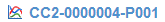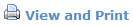Use the links below to see more information on MSF in your organisation:
Viewing an appraisee's MSF cycleTo view an appraisee's MSF cycle:
- Click MSF in the top menu bar
- Click the link (e.g.
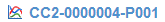 Image Added) in the Reference column of the cycle you want to view.
Image Added) in the Reference column of the cycle you want to view.
Back to top
Re-sending MSF requestsTo re-send MSF requests to non-responsive recipients on behalf of your appraisee:
- View the incomplete cycle (see above)
- Click
 Image Added
Image Added - Click
 Image Added to confirm
Image Added to confirm
This will re-send a feedback request to any recipients that have not yet completed a questionnaire or opted out of the process.
Back to top
Viewing an appraisee's MSF results and benchmarksOnce a cycle is complete, you can view the results alongside any available benchmarks.
- Click MSF in the top menu bar
- Click the link (e.g.
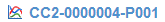 Image Added) in the Reference column of the cycle you want to view.
Image Added) in the Reference column of the cycle you want to view.
You can view the results in two ways:
- With the results that were generated at the time the cycle was completed
- With the most recently generated benchmarks.
- Click
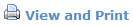 Image Added to view the results on-screen.
Image Added to view the results on-screen.
Back to top
Printing / downloading an appraisee's MSF resultsTo print an appraisees MSF results:
- View the results (see above) to open the print preview
- Press Ctrl + P on your keyboard to print the results.
To Download a PDF of the results:
- Click MSF in the top menu bar
- Click the link (e.g.
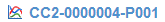 Image Added) in the Reference column of the cycle you want to view.
Image Added) in the Reference column of the cycle you want to view. - Click
 Image Added
Image Added
Back to top