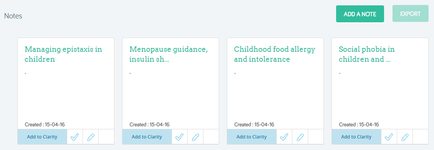Each learning note in a MIMS Learning user’s CPD Organiser (http://www.mimslearning.co.uk/organiser/my-notes/) will now display an “Add To Clarity” button. Clicking this (or touching it, on a mobile device) will export the note to the user’s appraisal toolkit portfolio and their current open appraisal. The first time you attempt to export a note Clarity will ask for your Clarity & RCGP Appraisal Toolkit for GPs login details. This will ensure the note is sent securely to the correct account. You will also be asked to give permission for MIMS Learning to communicate with the appraisal toolkit. Thereafter, each note can be exported with a single click. 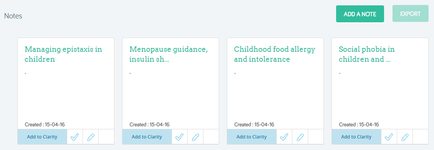
Back to top |