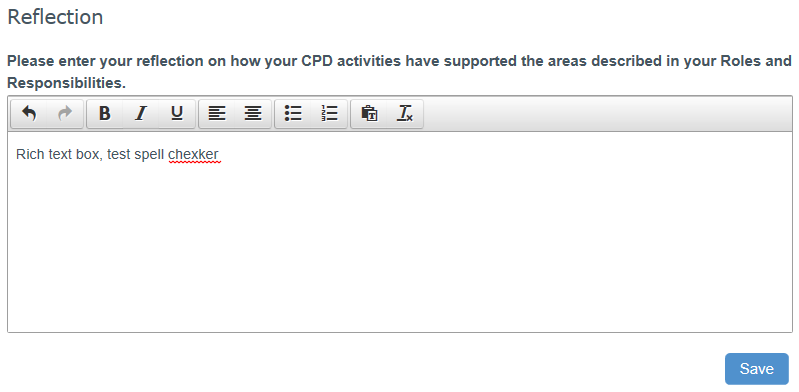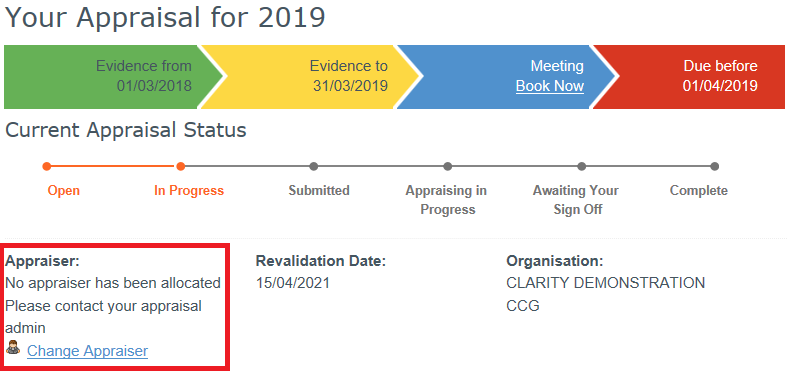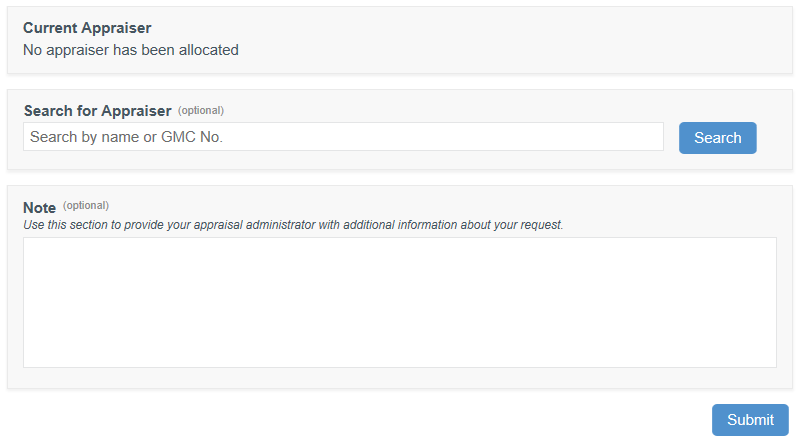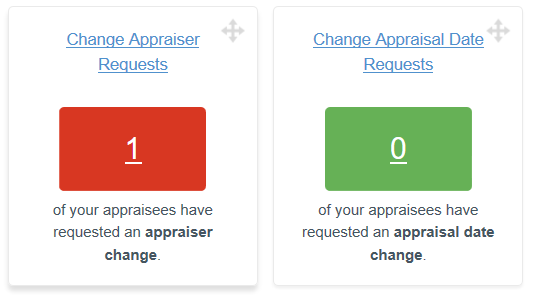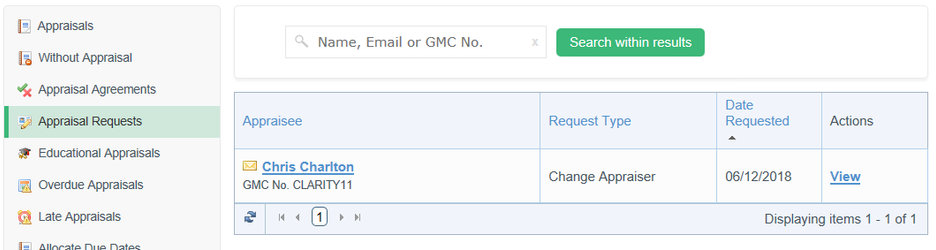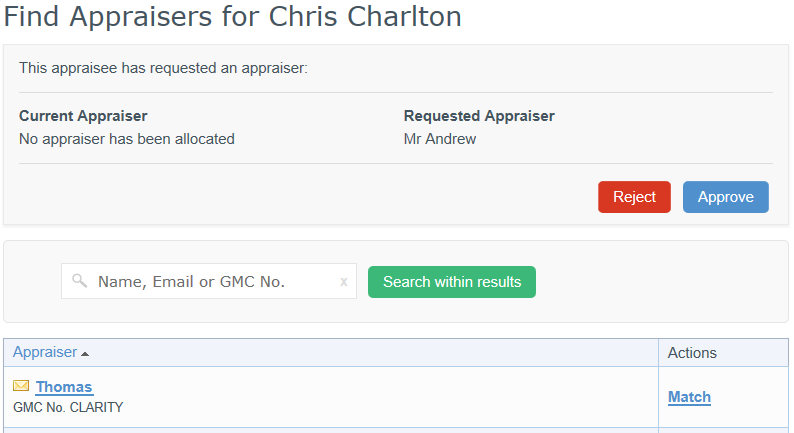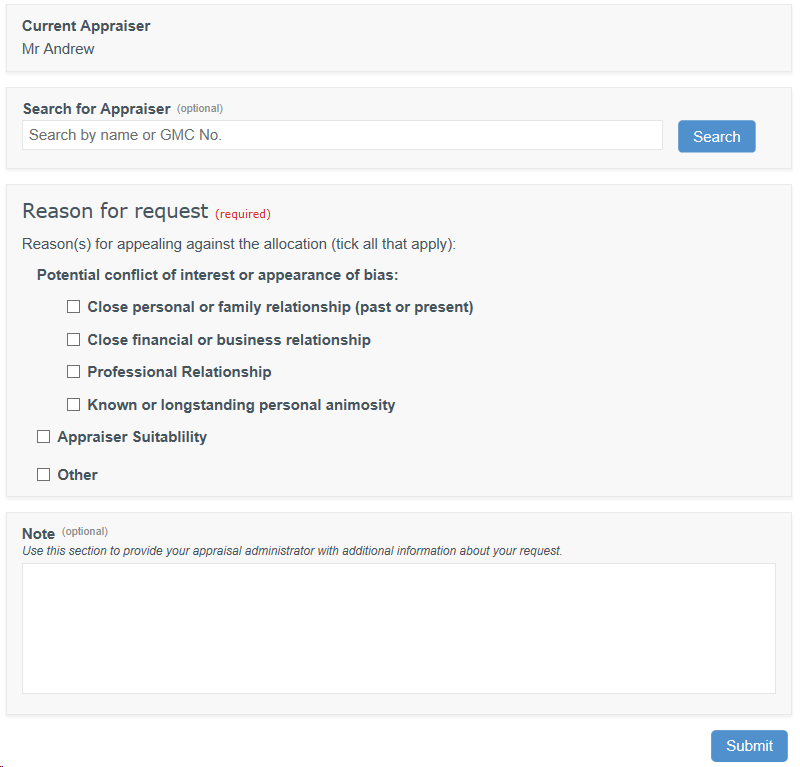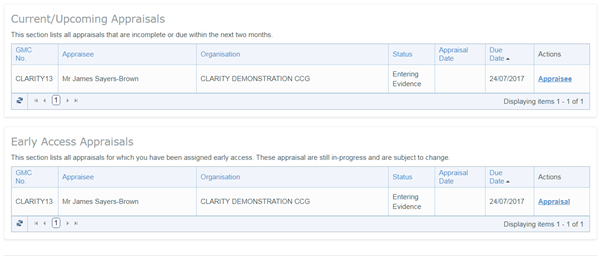...
Your browser spell check has been active across the toolkit other than rich text fields, e.g. reflection and pre-appraisal. This is now in place throughout the toolkit.
January 2018
New Multi Source Feedback forms
...
New Colleague questionnaire format
September 2017
...
- Request an Appraiser allocation
- Request a change of AppraiserRequest change of dates
Request an Appraiser allocation
Where no appraiser has been allocated the Appraisee can select the "Change Appraiser" button.
The Appraisee can send the request with who they believe Appraiser should be and a note although neither are required.
...
Submit will notify the Appraisal Administrators that a request has been made although the request can be deleted by the Appraisee.
Widgets have been added to the Appraisal Administrator dashboard. Select to access the lists of requests.
The list presents the type of change and by default is sorted by the request date. Filters are available for appraisal year and type of request.
Select "View" to take an action.
The requested Appraiser is listed and can be quickly accepted although all other Appraisers are listed where the rules regarding consecutive Appraisers and maximum number of appraisals would not be exceeded.
Request a change of Appraiser
Administrator resend MSF requests
...
In order to make the option more obvious the Appraiser dashboard now lists early access appraisals separately.
August 2017
- Change appraiser
- Evidence options
- Change evidence type in portfolio and appraisal
- Copy option available in appraisal
- View in Appraisal (Year)/Portfolio buttons
- Push evidence from Portfolio
...