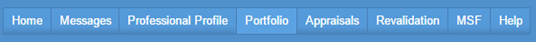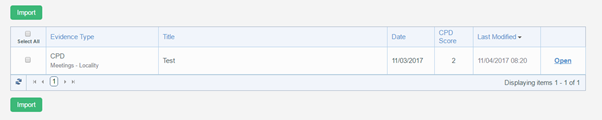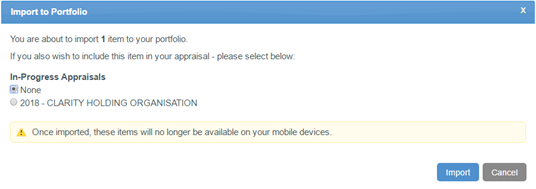When an item has been synced from AMP to Appraisal Toolkit it will sit in your 'Mobile Portfolio' on the Appraisal Toolkit until you import into the main Portfolio and Appraisal. To import synced items from the Mobile Portfolio to the main Portfolio and Appraisal, click on ‘Portfolio’ on the top blue menu of Appraisal Toolkit
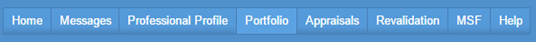 Image Added Image Added
Click the ‘Mobile Portfolio’ tab to the right of Portfolio
 Image Added Image Added
Click the small tick box of the item you would like to import then click the green ‘Import’ button
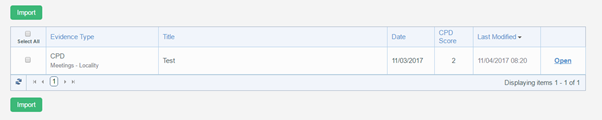 Image Added Image Added
A box will appear asking if you wish to also include the item in your appraisal (if applicable)
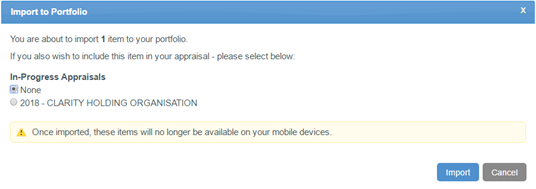 Image Added Image Added
Click on the blue ‘Import’ button to import the item into your Portfolio and Appraisal. |